


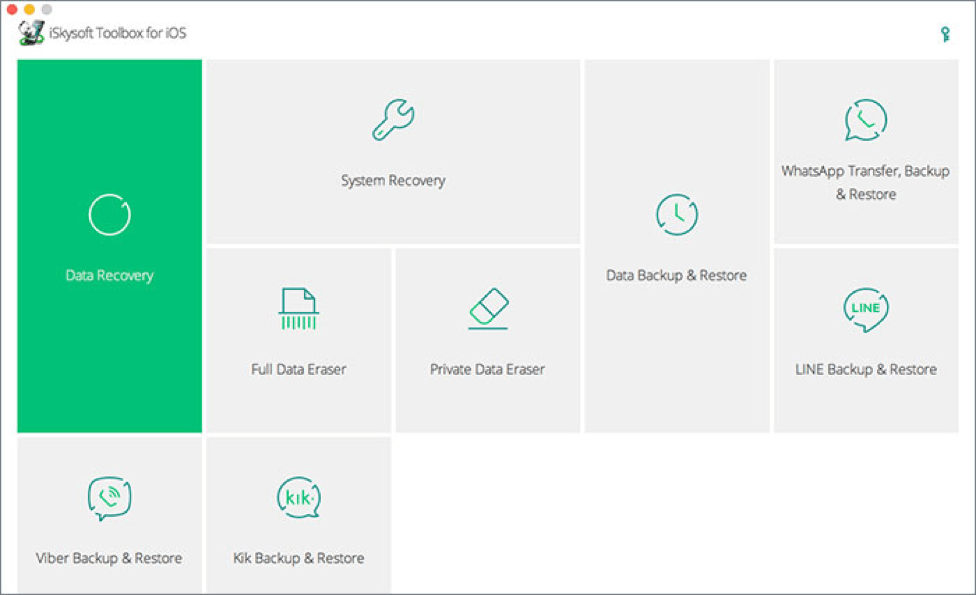
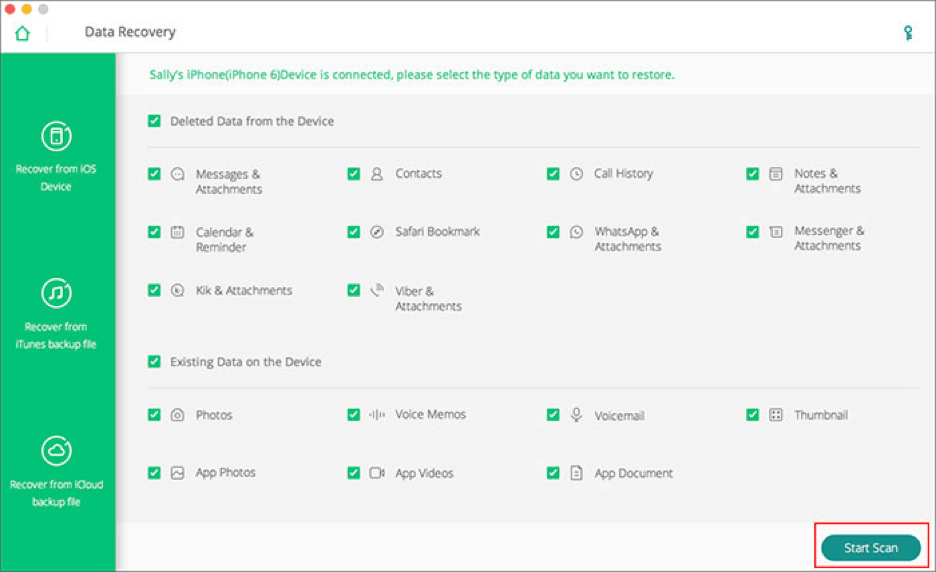
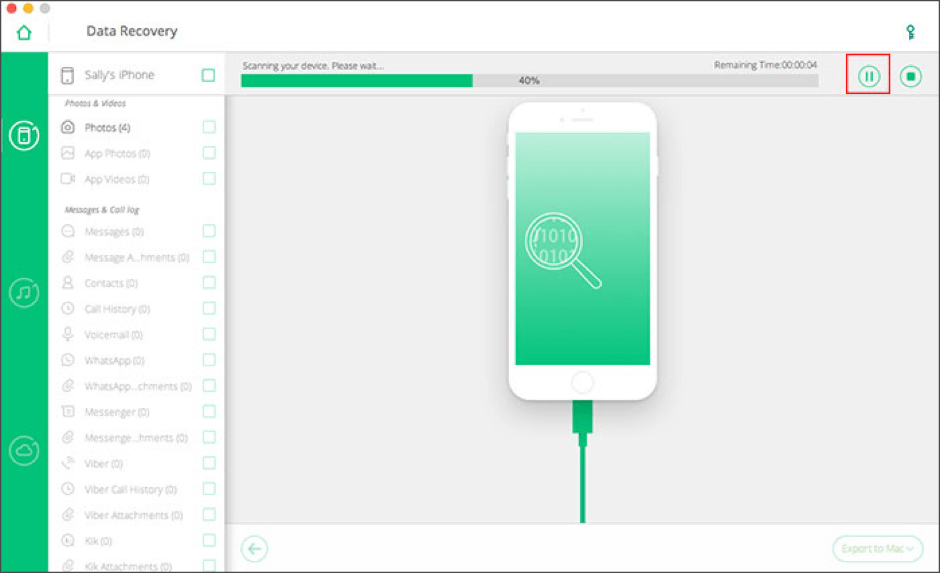
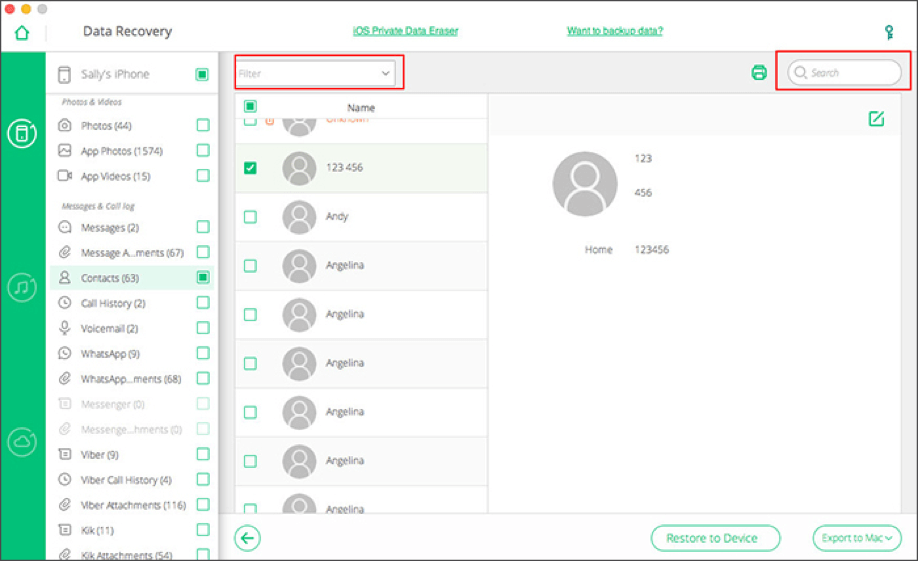
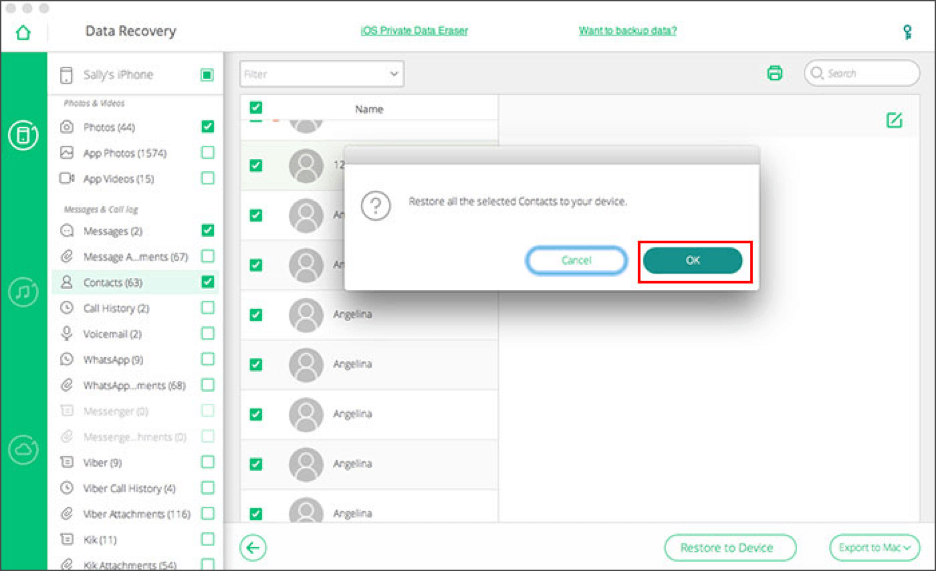
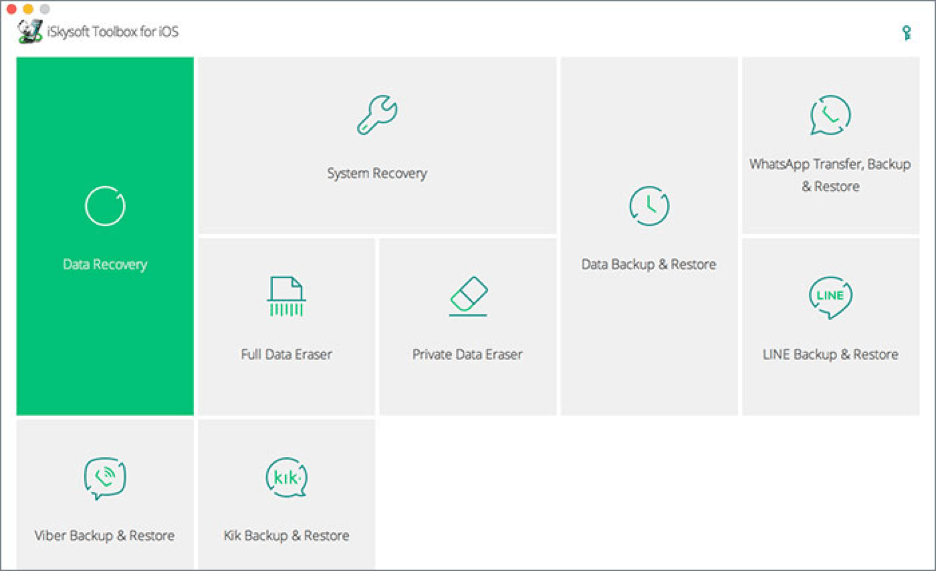
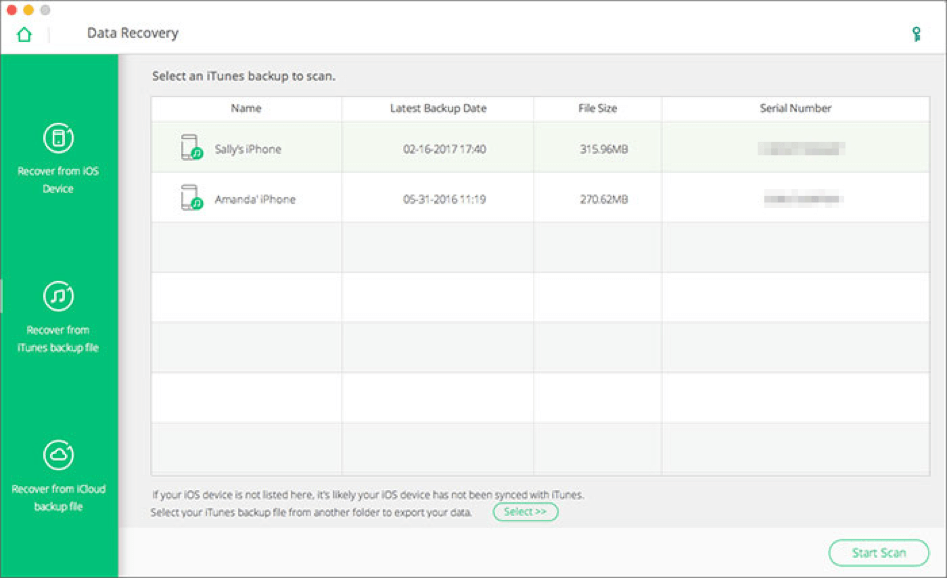
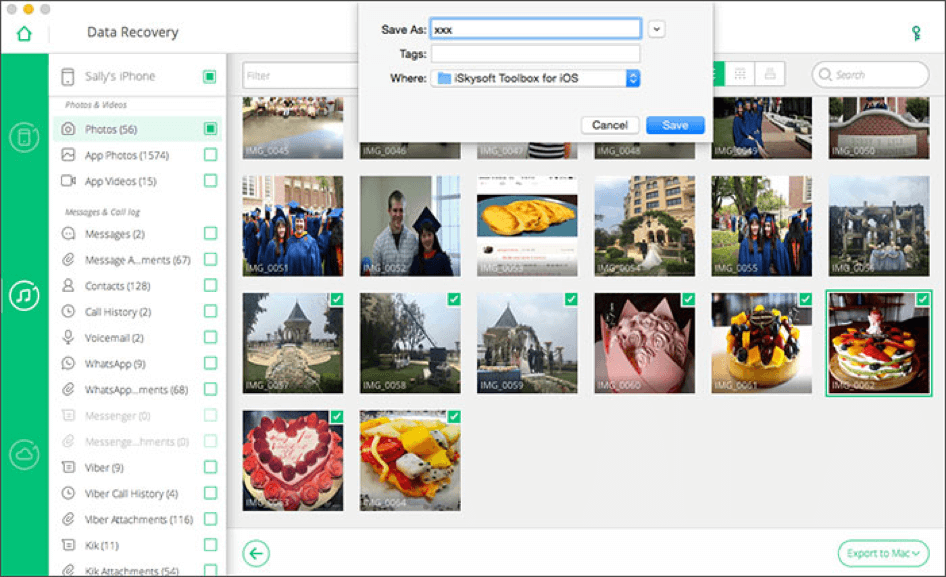
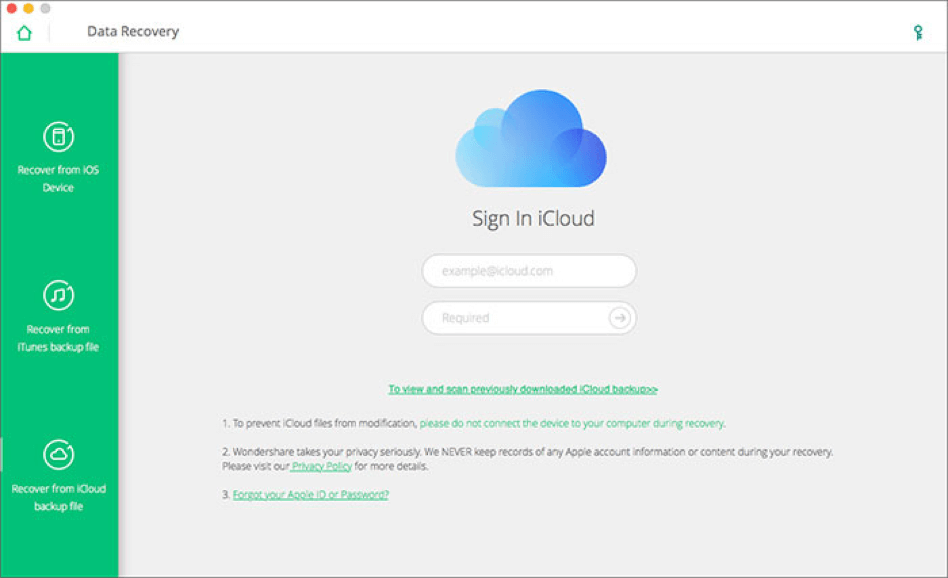
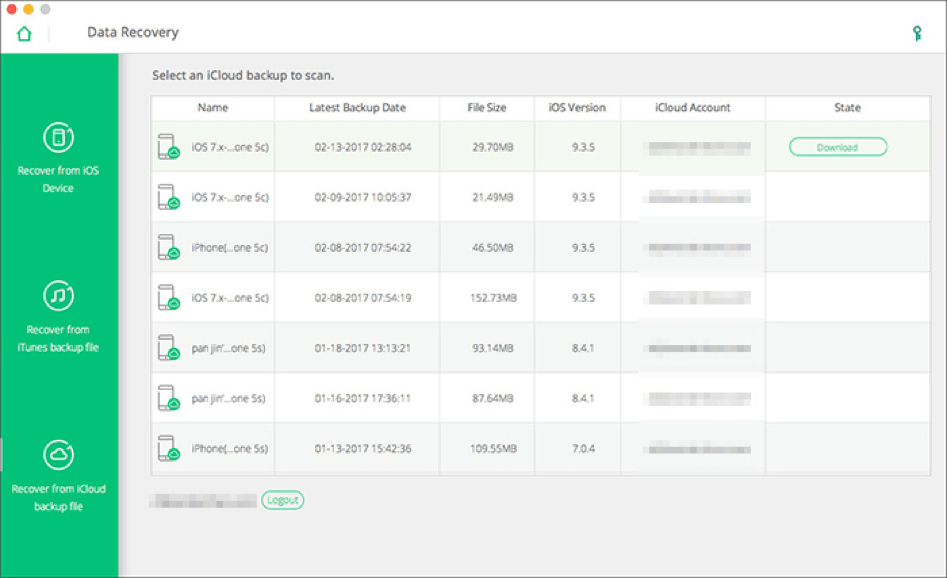
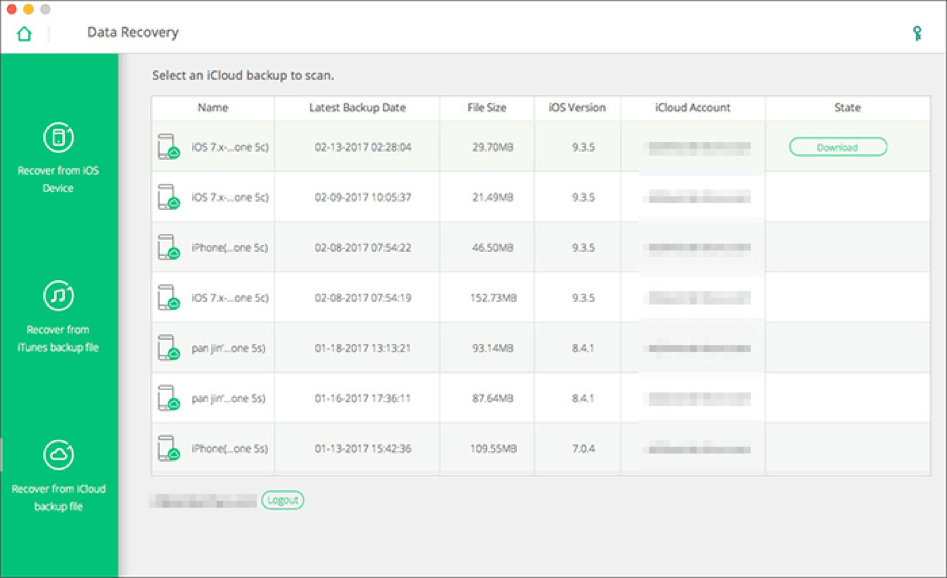
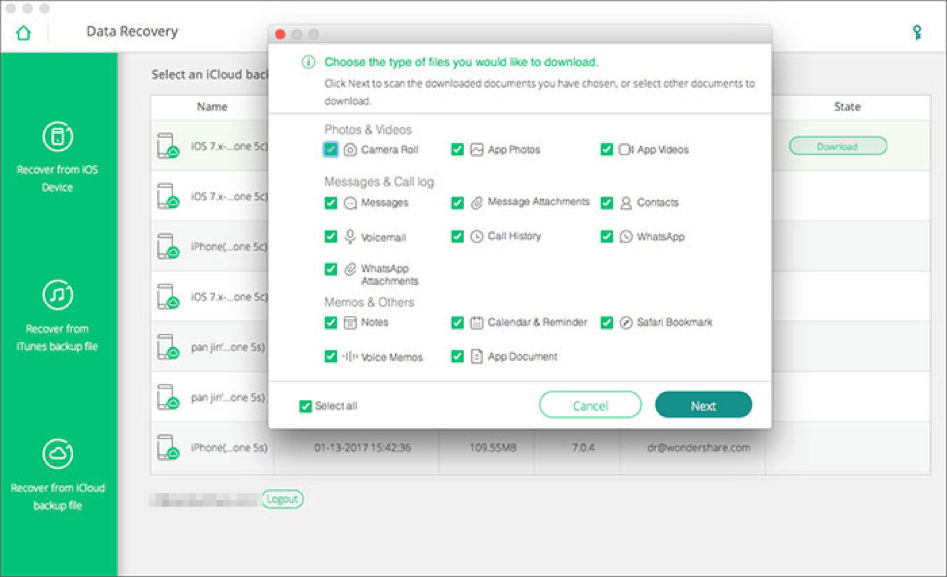
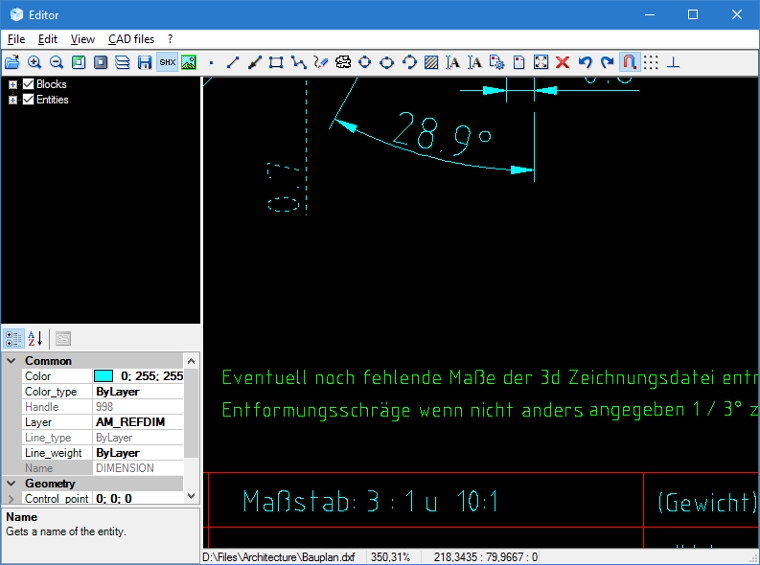
试用、下载、了解更多产品信息请点击"咨询在线客服"





























1 2 3 | /* Property *//* Scan pages in 200 DPI */DWObject.Resolution = 200; |
1 2 3 4 5 6 7 8 9 10 11 12 13 14 15 16 17 18 | // Method ///<summary> /// Rotates the image of a specified index in buffer by a specified angle. /// </summary>///<param name="sImageIndex" type="short" data-filtered="filtered">specifies the index of image in buffer. The index is 0-based.///<param name="fAngle" type="float" data-filtered="filtered">specifies the angle.///<param name="bKeepSize" type="bool" data-filtered="filtered">specifies whether to keep the original size///<returns type="bool" data-filtered="filtered"></returns>DWObject.Rotate(0, 45, false); // rotate the 1st image in the buffer by 45 degrees |
1 2 3 4 5 6 7 8 9 10 11 12 13 | <script type="text/javascript" data-filtered="filtered">Dynamsoft.WebTwainEnv.RegisterEvent('OnWebTwainReady', Dynamsoft_OnReady);var DWObject;/* OnWebTwainReady event fires as soon as Dynamic Web TWAIN is initialized and ready to be used. It is the best place to add event listeners */function Dynamsoft_OnReady() { DWObject = Dynamsoft.WebTwainEnv.GetWebTwain('dwtcontrolContainer'); DWObject.RegisterEvent("OnPostTransfer", Dynamsoft_OnPostTransfer);}function Dynamsoft_OnPostTransfer() { /* This event OnPostTransfer will be triggered after a transfer ends. */ /* your code goes here*/}</script> |
1 2 3 4 5 6 7 8 9 10 | <script type="text/javascript" data-filtered="filtered">Dynamsoft.WebTwainEnv.RegisterEvent('OnWebTwainReady', Dynamsoft_OnReady);var DWObject;function Dynamsoft_OnReady() { DWObject = Dynamsoft.WebTwainEnv.GetWebTwain('dwtcontrolContainer'); DWObject.RegisterEvent("OnPostTransfer", function() { /* your code goes here*/ });}</script> |
1 2 | /* sImageIndex is the index of the image you clicked on*/OnMouseClick(short sImageIndex) |
1 2 3 | function DynamicWebTwain_OnMouseClick(index) { CurrentImage.value = index + 1;} |
1 2 3 | DWObject.RegisterEvent("OnPostTransfer", function(index) { CurrentImage.value = index + 1;}); |
1 2 3 4 5 6 7 | <script type="text/javascript" data-filtered="filtered">Dynamsoft.WebTwainEnv.RegisterEvent('OnWebTwainReady', Dynamsoft_OnReady);var DWObject;function Dynamsoft_OnReady() { DWObject = Dynamsoft.WebTwainEnv.GetWebTwain('dwtcontrolContainer');}</script> |
1 2 3 4 5 | <script type="text/javascript" data-filtered="filtered"> Dynamsoft.WebTwainEnv.RegisterEvent('OnWebTwainReady', function() { DWObject = Dynamsoft.WebTwainEnv.GetWebTwain('dwtcontrolContainer'); });</script> |
本次教程到此结束,希望能对Dynamic Web TWAIN的用户带来帮助,接下来还会有更多的相关教程,敬请期待!
AutoVue 3D Professional Advanced 提供了对领先的中型 3D CAD 包和主流的 2D CAD 软件的查看和标注的功能。 | |
AutoVue Electro-Mechanical Professional 一款连接EDA和MCAD的文档信息处理控件 | |
一个多用途,多功能的图文浏览,标注,协同作业的应用软件 | |
可以用来浏览、注释、链接以及打印各种文件格式的文件。 | |
AutoVue 2D 可原生查看文档,这就避免了最终用户使用原始程序,或转换文档到中间格式的麻烦。 |








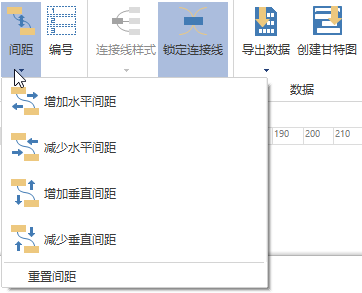
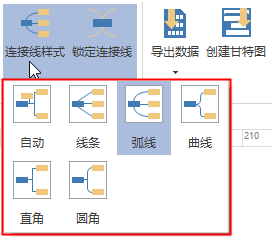
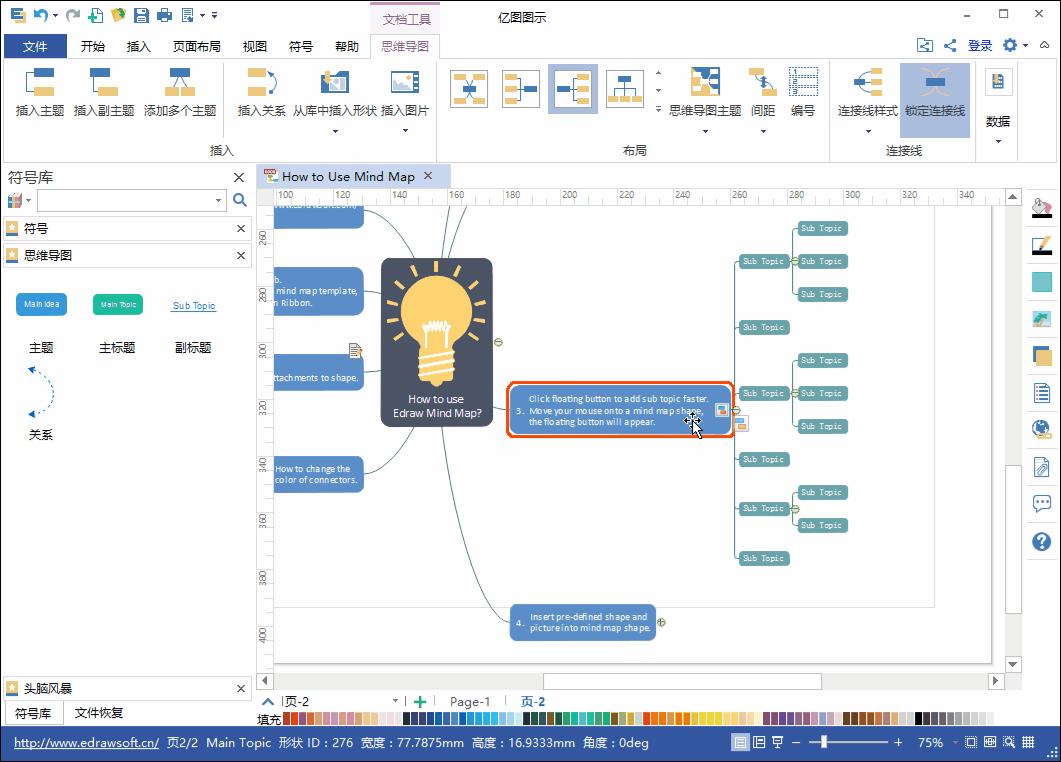
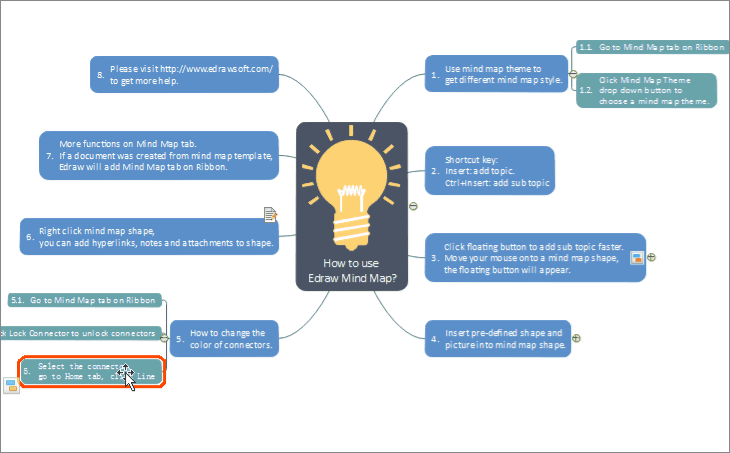
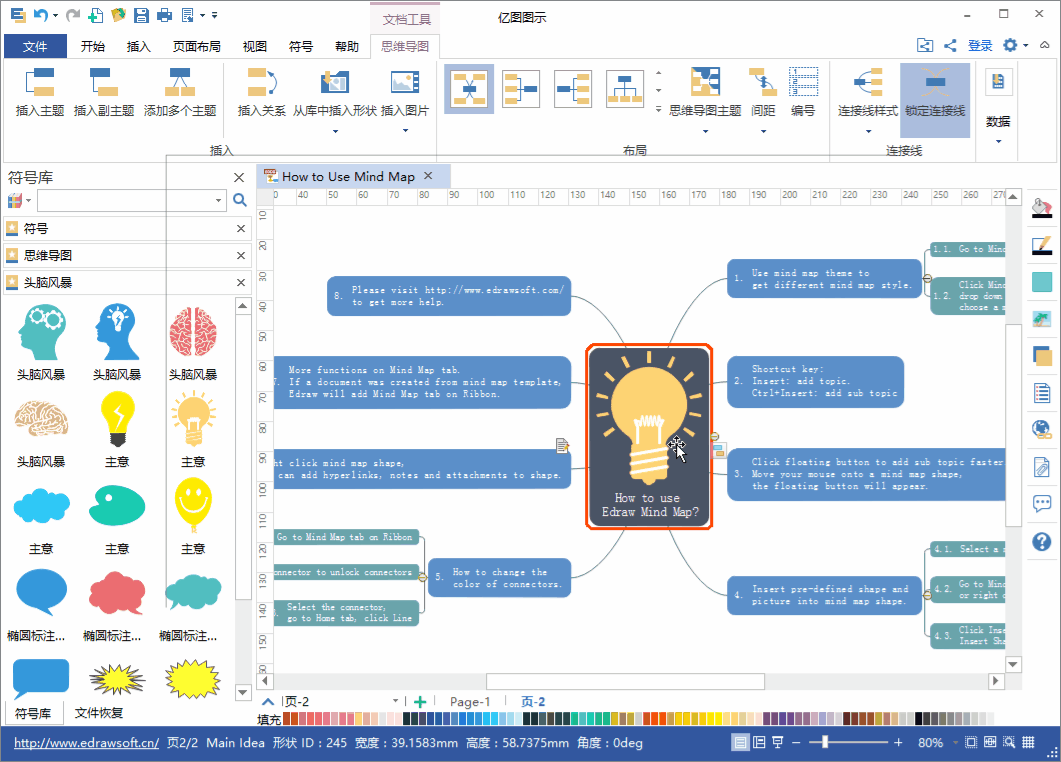
| C#: SmtpServer smtp_srv = new SmtpServer(); smtp_srv.Name = "mail.domain.com"; oMailer.SmtpServers.Add(smtp_srv); |
| VB.NET: Dim smtp_srv As SmtpServer = New SmtpServer() smtp_srv.Name = "mail.domain.com" smtp_srv.AccountName = "john_doe" smtp_srv.Password = "secret" oMailer.SmtpServers.Add(smtp_srv) |
| C#: oMailer.SmtpServers.Add("127.0.0.1"); |
| VB.NET: oMailer.SmtpServers.Add("127.0.0.1") oMailer.SmtpServers.Add("smtp.company.com") |
| C#: oMailer.SmtpServers.Add("127.0.0.1", 33, 1); |
| VB.NET: oMailer.SmtpServers.Add("127.0.0.1", 33, 1) oMailer.SmtpServers.Add("smtp.company.com", 37, 2) |
| C#: oMailer.SmtpServers.Add("127.0.0.1", "dan_brown", "password"); |
| VB.NET: oMailer.SmtpServers.Add("127.0.0.1", "dan_brown", "password") oMailer.SmtpServers.Add("smtp.company.com ", "john_doe", "secret") |
