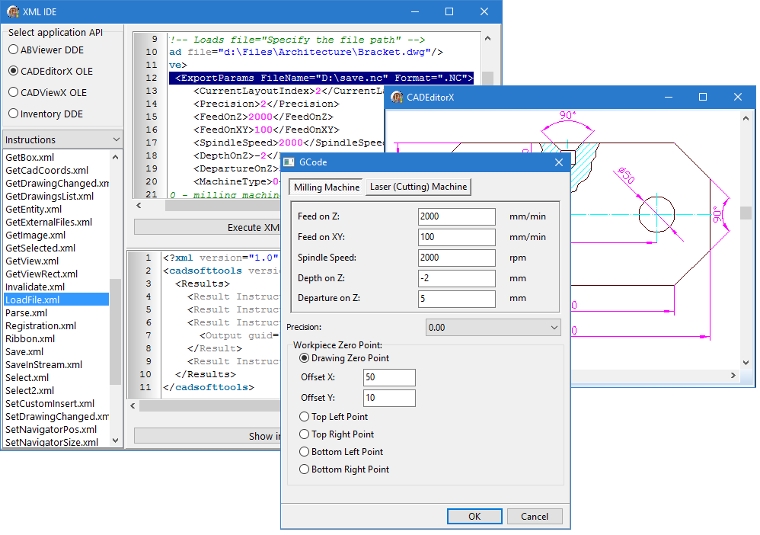Essential Studio企业版,一个跨越八个平台并包含433种独特控件的企业级工具包。使用Essential Studio企业版,开发者可以创建丰富的应用程序,并轻松地集成商业智能分析和报告解决方案。Essential Studio企业版是世界级的软件组件,它使得开发者能在最苛刻的环境下开发出高质量的软件。
Xamarin.Forms | 构建跨平台应用程序新的选择器控件 新的径向菜单控件 PDF查看器中的文本选择和复制功能 |
ASP.NET MVC | 构建强大的Web应用程序StackingSplineArea和100%StackingSplineArea图表 图表支持标尺 甘特图控件支持修改工作周 |
ASP.NET Web Forms | Web开发新的日期范围选择器 StackingSplineArea和100%StackingSplineArea图表积图类型 图表支持标尺 |
UWP | 开发Windows生态系统新的选择器控件 图表的轴刻度 支持甘特图控件的样式定制 |
JavaScript | 充分利用JavaScriptStackingSplineArea和100%StackingSplineArea图表 图表支持标尺 甘特图控件支持修改工作周 |
Windows Forms | 构建更好的应用程序DocIO内容控件 消息框定制 标记PDF |
WPF | 控制桌面树形网格的主题支持 图表的轴刻度 基于参数布局的Report Viewer参数渲染 |
2017慧都十四周年狂欢搞事情!砸金蛋100%抽现金红包、满额豪送iPhone X、iPhone 8、DevExpress汉化免费送、团队升级培训套包劲省10万元......更多惊喜等您来探索!

















| C#: oMailer.BodyHtmlText = @" Test HTML message.
www.afterlogic.com"; |
| VB.NET: oMailer.BodyHtmlText = " Test HTML message. " & vbCrLf & _ "" & vbCrLf & _ " " & vbCrLf & _ " & vbCrLf & _ " & vbCrLf & _ "www.afterlogic.com" |
| C#: oMailer.Message.LoadBodyText(@"http://www.domain.com/index.htm", MessageBodyType.Html); |
| VB.NET: oMailer.Message.LoadBodyText("http://www.domain.com/index.htm", MessageBodyType.Html) |
| C#: oMailer.Message.LoadBodyText(@"C:\Temp\saved_web_page.htm", MessageBodyType.Html); |
| VB.NET: oMailer.Message.LoadBodyText("C:\Temp\saved_web_page.htm", MessageBodyType.Html) |
| C#: oMailer.Message.LoadBodyText(@"http://www.domain.com/index.htm ", MessageBodyType.Html, Encoding.Default, ImportBodyOptions.ImportRelatedFiles| ImportBodyOptions.ImportRelatedFilesFromUris); |
| VB.NET: oMailer.Message.LoadBodyText("http://www.domain.com/index.htm ", _ MessageBodyType.Html, _ Encoding.Default, ImportBodyOptions.ImportRelatedFiles Or _ ImportBodyOptions.ImportRelatedFilesFromUris) |
| C#: using System; using System.Text; using MailBee; using MailBee.SmtpMail; using MailBee.Mime; namespace EmailApp { class Class1 { [STAThread] static void Main(string[] args) { Smtp oMailer = new Smtp(); oMailer.To.AddFromString("Bill Smith "); oMailer.From.AsString = "John Doe (Company Info)"; oMailer.Subject = "Test web page"; oMailer.Message.LoadBodyText(@"http://www.domain.com/index.htm", MessageBodyType.Html, Encoding.Default, ImportBodyOptions.ImportRelatedFiles | ImportBodyOptions.ImportRelatedFilesFromUris); try { oMailer.Send(); Console.WriteLine("The message has been successfully sent."); } catch (MailBeeSmtpMessageSizeOutOfRangeException e) { Console.WriteLine("The message is too large (more than " + e.MaxAllowedMessageSize + " bytes)."); } } } } |
| VB.NET: Imports System Imports System.Text Imports MailBee Imports MailBee.SmtpMail Imports MailBee.Mime Namespace EmailApp Class Class1 _ Shared Sub Main(ByVal args() As String) Dim oMailer As Smtp = New Smtp() oMailer.To.AddFromString("Bill Smith ") oMailer.From.AsString = "John Doe (Company Info)" oMailer.Subject = "Test web page" oMailer.Message.LoadBodyText("http://www.domain.com/index.htm", MessageBodyType.Html, Encoding.Default, ImportBodyOptions.ImportRelatedFiles | ImportBodyOptions.ImportRelatedFilesFromUris) Try oMailer.Send() Console.WriteLine("The message has been successfully sent.") Catch e As MailBeeSmtpMessageSizeOutOfRangeException Console.WriteLine("The message is too large (more than " + e.MaxAllowedMessageSize + " bytes).") End Try End Sub End Class End Namespace |
1 2 3 4 5 6 7 8 9 10 11 12 13 14 15 16 17 18 19 20 21 | <title data-filtered="filtered">Hello World</title><script type="text/javascript" src="Resources/dynamsoft.webtwain.initiate.js" data-filtered="filtered"> </script><script type="text/javascript" src="Resources/dynamsoft.webtwain.config.js" data-filtered="filtered"> </script><input type="button" value="Scan" onclick="AcquireImage();"><div id="dwtcontrolContainer"> </div><script type="text/javascript" data-filtered="filtered"> var DWObject; function Dynamsoft_OnReady(){ DWObject = Dynamsoft.WebTwainEnv.GetWebTwain('dwtcontrolContainer'); } function AcquireImage(){ if(DWObject) { DWObject.IfDisableSourceAfterAcquire = true; DWObject.SelectSource(); DWObject.OpenSource(); DWObject.AcquireImage(); } } </script> |
1 | Dynamsoft.WebTwainEnv.Containers = [{ContainerId:'dwtcontrolContainer',Width:270,Height:350}]; |
1 | Dynamsoft.WebTwainEnv.Containers = [{ContainerId:'dwtcontrolContainer',Width: '50%',Height:350}]; |

1 2 3 4 5 6 | .DYNLogo { background:url(logo.gif) left top no-repeat; width:159px; height:39px; } |

1 2 3 4 5 6 7 8 9 10 11 12 | function OnWebTwainNotFoundOnWindowsCallback(ProductName, InstallerUrl, bHTML5, bIE, bSafari, bSSL,strIEVersion) { } /* This callback is triggered when Dynamic Web TWAIN is not installed on a PC running Windows */ function OnWebTwainNotFoundOnMacCallback(ProductName, InstallerUrl, bHTML5, bIE, bSafari, bSSL,strIEVersion) { } /* This callback is triggered when Dynamic Web TWAIN is not installed on a MAC */ function OnWebTwainOldPluginNotAllowedCallback(ProductName) { } /* This callback is triggered when Dynamic Web TWAIN is disabled by a non-IE browser */ function OnWebTwainNeedUpgradeCallback(ProductName, InstallerUrl, bHTML5, bMac, bIE, bSafari, bSSL,strIEVersion) { } /* This callback is triggered when Dynamic Web TWAIN installed on the machine is older than the //one onthe server and upgrade is needed */ |
本次教程到此结束,希望能对Dynamic Web TWAIN的用户带来帮助,接下来还会有更多的相关教程,敬请期待!



C#: MailBee.SmtpMail.Smtp.QuickSend("from@me.com", "to@you.com", "Subject", "Message Body"); |
VB.NET: MailBee.SmtpMail.Smtp.QuickSend("from@me.com", "to@you.com", "Subject", "Message Body") |
C#: MailBee.SmtpMail.Smtp.QuickSend("From Me (Company Info)", "To you ", "Subject", "Plain text body", "HTML-formatted body", null, @"C:\My Documents\report.doc"); |
VB.NET: MailBee.SmtpMail.Smtp.QuickSend("From Me (Company Info)", _ "To you ", _ "Subject", "Plain text body", _ "«html»HTML-formatted body«/html»", _ Nothing, "C:\My Documents\report.doc") |
C#: Smtp oMailer = new Smtp(); |
VB.NET: Dim oMailer As New Smtp() |
C#: oMailer.SmtpServers.Add("smtp.domain.com"); |
VB.NET: oMailer.SmtpServers.Add("smtp.domain.com") |
C#: oMailer.SmtpServers.Add("127.0.0.1"); |
VB.NET: oMailer.SmtpServers.Add("127.0.0.1") |
C#: oMailer.SmtpServers.Add("smtp.domain.com","login","password"); |
VB.NET: oMailer.SmtpServers.Add("smtp.domain.com","login","password") |
C#: oMailer.SmtpServers.Add("127.0.0.1","login","password"); |
VB.NET: oMailer.SmtpServers.Add("127.0.0.1","login","password") |
C#: oMailer.From.AsString = "Dan Brown (Company Info)"; |
VB.NET: oMailer.From.AsString = "Dan Brown (Company Info)" |
C#: oMailer.From.AsString = "Dan Brown "; |
VB.NET: oMailer.From.AsString = "Dan Brown " |
C#: oMailer.From.AsString = "dan@domain.com"; |
VB.NET: oMailer.From.AsString = "dan@domain.com" |
C#: oMailer.To.AsString = "Bill Smith (Remarks), Kathy@mail.com "; oMailer.Cc.AsString = "Joe Black , Joseph "; oMailer.Bcc.AsString = "t.jay@domain.com, s.connor@domain.com"; oMailer.ReplyTo.AsString = "john@domain.com, Barbara Jones "; |
VB.NET: oMailer.To.AsString = "Bill Smith (Remarks), Kathy@mail.com " oMailer.Cc.AsString = "Joe Black , Joseph " oMailer.Bcc.AsString = "t.jay@domain.com, s.connor@domain.com" oMailer.ReplyTo.AsString = "john@domain.com, Barbara Jones " |
C#: oMailer.Subject = "Test message"; |
VB.NET: oMailer.Subject = "Test message" |
C#: oMailer.BodyPlainText = "This is a test e-mail message."; |
VB.NET: oMailer.BodyPlainText = "This is a test e-mail message." |
C#: oMailer.BodyHtmlText = @" Test HTML message.
www.afterlogic.com"; |
VB.NET: oMailer.BodyHtmlText = " Test HTML message. " & vbCrLf & _ "" & vbCrLf & _ " " & vbCrLf & _ " " & vbCrLf & _ "www.afterlogic.com" |
C#: oMailer.AddAttachment(@"C:\annual_reoprt.xls"); oMailer.AddAttachment(@"C:\deposits.doc"); |
VB.NET: oMailer.AddAttachment("C:\annual_reoprt.xls") oMailer.AddAttachment("C:\deposits.doc") |
C#: try { oMailer.Send(); Console.WriteLine("The message has been successfully sent."); } catch (MailBeeSmtpRefusedRecipientException e) { Console.WriteLine("The following recipient was refused by SMTP server: " + e.RefusedRecipientEmail); } |
VB.NET: Try oMailer.Send() Console.WriteLine("The message has been successfully sent.") Catch e As MailBeeSmtpRefusedRecipientException Console.WriteLine("The following recipient was refused by SMTP server: " + e.RefusedRecipientEmail) End Try |
C#: using System; using MailBee; using MailBee.SmtpMail; namespace EmailApp { class Class1 { [STAThread] static void Main(string[] args) { Smtp oMailer = new Smtp(); oMailer.From.AsString = "John Doe (Company Info)"; oMailer.To.AsString = "Bill Smith , Kathy Ritchie (Company Info)"; oMailer.Subject = "Test e-mail"; oMailer.BodyPlainText = "This is a test e-mail message."; oMailer.BodyHtmlText = @" Test HTML message.
www.afterlogic.com"; oMailer.AddAttachment(@"C:\annual_reoprt.xls"); oMailer.SmtpServers.Add("127.0.0.1", "login", "password"); oMailer.SmtpServers[0].AllowRefusedRecipients = false; try { oMailer.Send(); Console.WriteLine("The message has been successfully sent."); } catch (MailBeeSmtpRefusedRecipientException e) { Console.WriteLine("The following recipient was refused by SMTP server: "+ e.RefusedRecipientEmail); } } } } |
VB.NET: Imports System Imports MailBee Imports MailBee.SmtpMail Namespace EmailApp Class Class1 _ Shared Sub Main(ByVal args() As String) Dim oMailer As New Smtp() oMailer.From.AsString = "John Doe (Company Info)" oMailer.To.AsString = "Bill Smith , Kathy Ritchie (Company Info)" oMailer.Subject = "Test e-mail" oMailer.BodyPlainText = "This is a test e-mail message." oMailer.BodyHtmlText = " Test HTML message. " & vbCrLf & _ "" & vbCrLf & _ " " & vbCrLf & _ " " & vbCrLf & _ "www.afterlogic.com" oMailer.AddAttachment("C:\annual_reoprt.xls") oMailer.SmtpServers.Add("127.0.0.1", "login", "password") oMailer.SmtpServers(0).AllowRefusedRecipients = False Try oMailer.Send() Console.WriteLine("The message has been successfully sent.") Catch e As MailBeeSmtpRefusedRecipientException Console.WriteLine("The following recipient was refused by SMTP server: "+ e.RefusedRecipientEmail) End Try End Sub End Class End Namespace |
试用、下载、了解更多产品信息请点击"咨询在线客服"